Client:
I’ve used both the 36 teeth spline tooling and the .474” keyway tooling. We encountered an issue with our Haas VF-6 automatic tool changing process. It has nothing to do with your tooling (which worked exactly as advertised, thanks!). But, I have found that the slop between our arbor and spindle drive keys means that we can see up to 1 degree of orientation change during the automatic tool changing process. This leads us to currently have to re-check and adjust our M19 R value each time the tool is reloaded, to ensure it is properly oriented parallel to the Y machine axis. I am going to attempt to see if hand loading with consistent rotation pressure will show repeatability. I’m curious if any of your other customers doing CNC broaching have discussed this with you? If they have, what did they arrive at for a solution?
CNC Broach Tools:
Are you trying to hold orientation back to another machined feature? Or are you trying to hold orientation so the tool orientation matches the retract angle?
Is this in a CAT 40 holder?
Client:
This is in a Vertical Mill (Haas VF-6) with a CAT 50 holder.
The variability I have observed is in the orientation relative to the machine Y axis. That is the stepover and retract axis being used. Z axis is doing the plunging. We believe it is possible to use this tool in our Haas lathe. But, doing so in the normal part production would exceed the available number of tool holders that can be used without interference so would have to be a “stand alone” setup to do it. Plus the initial alignment in the lathe would lack easy adjustability so I haven’t attempted it to date.
In the Haas mill I simply use the M19 R(angle) to affect any necessary adjustment, provided the tool doesn’t get removed from the spindle. But every time you send it out and then bring it back the clocking orientation changes by something in the range of a max of 1 degree is what we have seen to date.
CNC Broach Tools:
Is it always off the same amount everytime?
If it is you should have the machine do the auto tool change and then indicate the tool for the initial set up. Because, maybe the auto tool change is consistent. But, you are hand loading the tool to do the set-up and then once it auto changes it’s off. Does that make any sense ?
If the off amount is consistent every time, I would have the machine change tools. Don’t take the tool out so it will be just like it would when the program runs and adjust it them to be parallel. Then run the tool change a few times and come back to the tool see if it’s still stright.
You can always order new drive nuts depending on machine. Drive nuts are replaced easily and not expensive.
Also, maybe the specific tool holder you are using has been crashed or the taper is worn out (old) ect. Try a newer or less worn out holder.
Make sure there is no chip getting caught between the machine taper and the tool holder taper. I know this is always something so simple and sometimes over looked and can drive you crazy till you find the smashed tiniest chip stuck to the wall of the machine taper and all of sudden all issues are gone.
Thought of maybe a diffrent cause try changing the tool holder to a different pot or tool number location. Depending how your machine holds and stores tools perhaps the tool pot which is the ” pocket ” that stores the tool in the magazine or carousel is worn out. Allowing the tool to move when the arm or head retrieves it. So if you move the tool location number and the problem goes away you will know the pot is a little sloppy.
I guess the worst case would be the encoder is not repeating but I think that is not the issues, pretty unlikely.
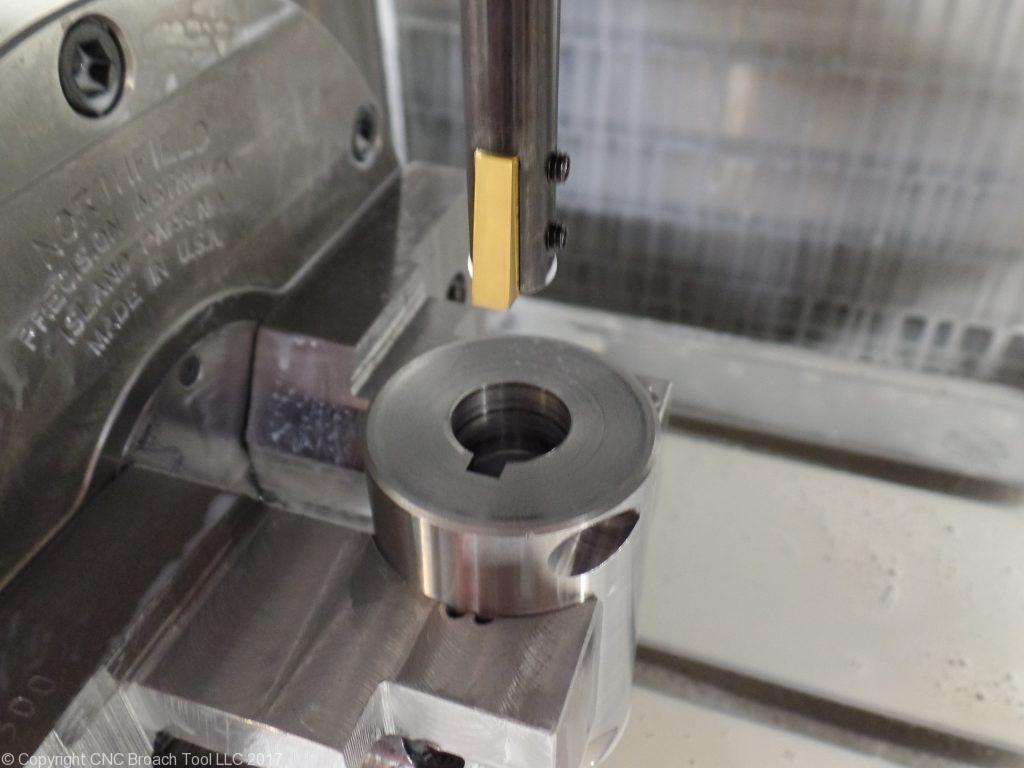
 Contact Us
Contact Us (877) 248-1631
(877) 248-1631